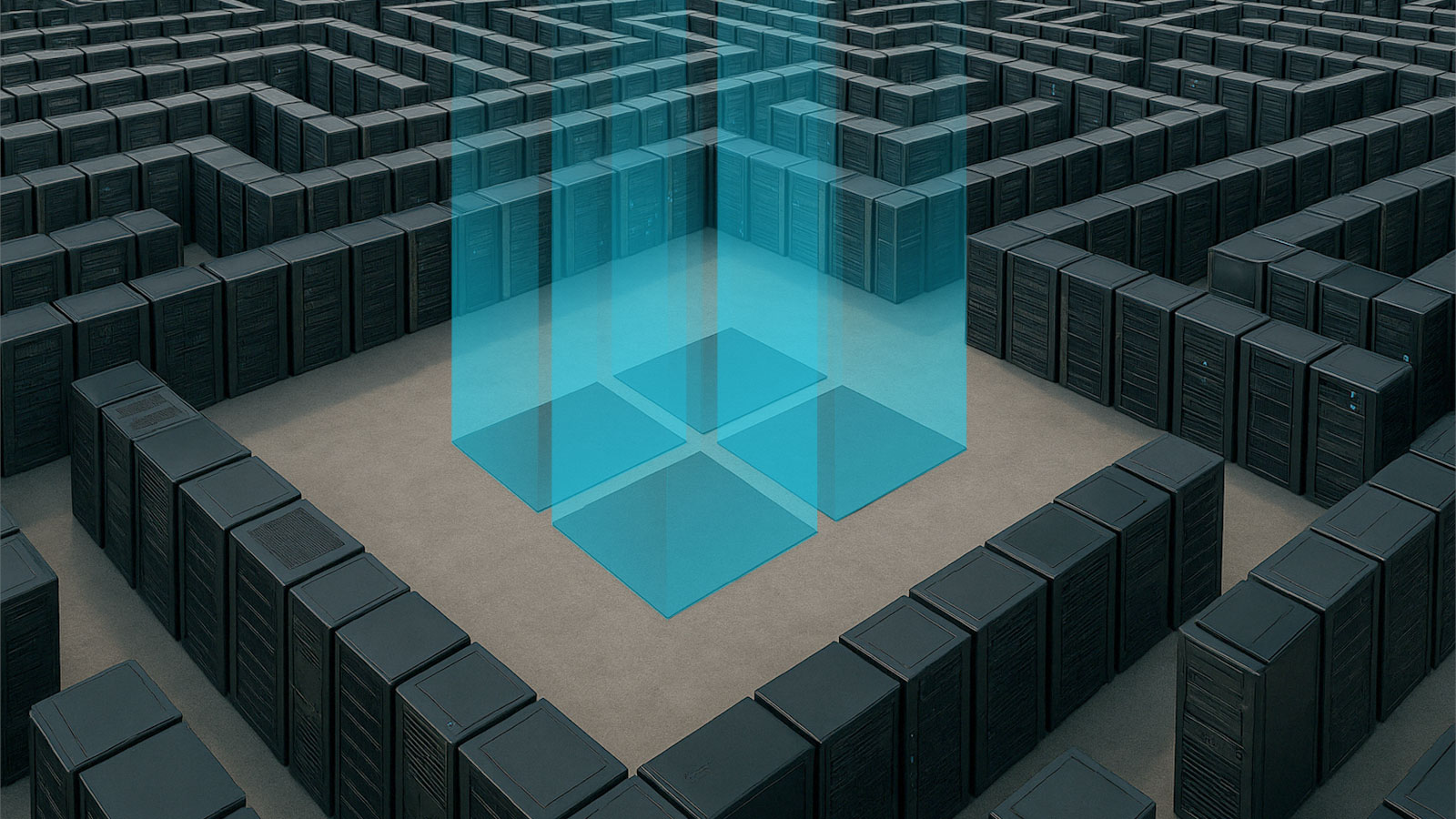As Microsoft’s deadline approaches, enterprises face unprecedented hardware hurdles in their Windows 11 migration journey
The clock is ticking. With Microsoft ending Windows 10 support on October 14, 2025—just six months away—organizations worldwide are racing against time to complete their Windows 11 migration. Unlike previous Windows upgrades that primarily focused on software compatibility and performance improvements, Windows 11 represents a fundamental shift in Microsoft’s approach to operating system security.
Why Windows 11 Is Different: The Hardware Security Revolution
Windows 11 isn’t just another incremental update—it’s Microsoft’s most significant hardware-dependent OS release to date. According to Wes Dobry, a security expert from Eclypsium, featured in our recent video, “Windows 11 is one of the most complicated upgrades that organizations have ever had to face from Microsoft.”
What makes this migration uniquely challenging is Microsoft’s pivot toward hardware-based security. Previous Windows upgrades mainly required checking if devices had sufficient CPU power, RAM, and disk space. Windows 11, however, demands specific hardware security technologies that many organizations haven’t had to inventory or configure at scale before.
This pivot reflects Microsoft’s response to the evolving threat landscape. As Dobry explains, “As devices have become more complex, there has been a significant area of opportunity for attackers to move down in the stack, below the operating system and then bypass operating system controls.” Windows 11’s hardware requirements are designed specifically to counter these sophisticated attack vectors.
The Key Hardware Requirements for Windows 11
Windows 11 demands a modern firmware foundation that includes several specific hardware security technologies:
- UEFI (Unified Extensible Firmware Interface) – Replaces the legacy BIOS system with a more secure and flexible firmware interface that supports advanced security features.
- Secure Boot – A security standard that ensures only trusted software can run during the boot process, preventing malware from loading before the operating system.
- TPM 2.0 (Trusted Platform Module) – A specialized chip that provides hardware-based security functions, including secure key storage and encryption.
- GPT Disk Format – Rather than the older MBR format, Windows 11 requires disks to use the GUID Partition Table format which supports larger disk sizes and provides improved reliability.
These components form what security professionals call a “chain of trust”—a layered security approach that starts at the hardware level and extends upward to protect the operating system and applications.
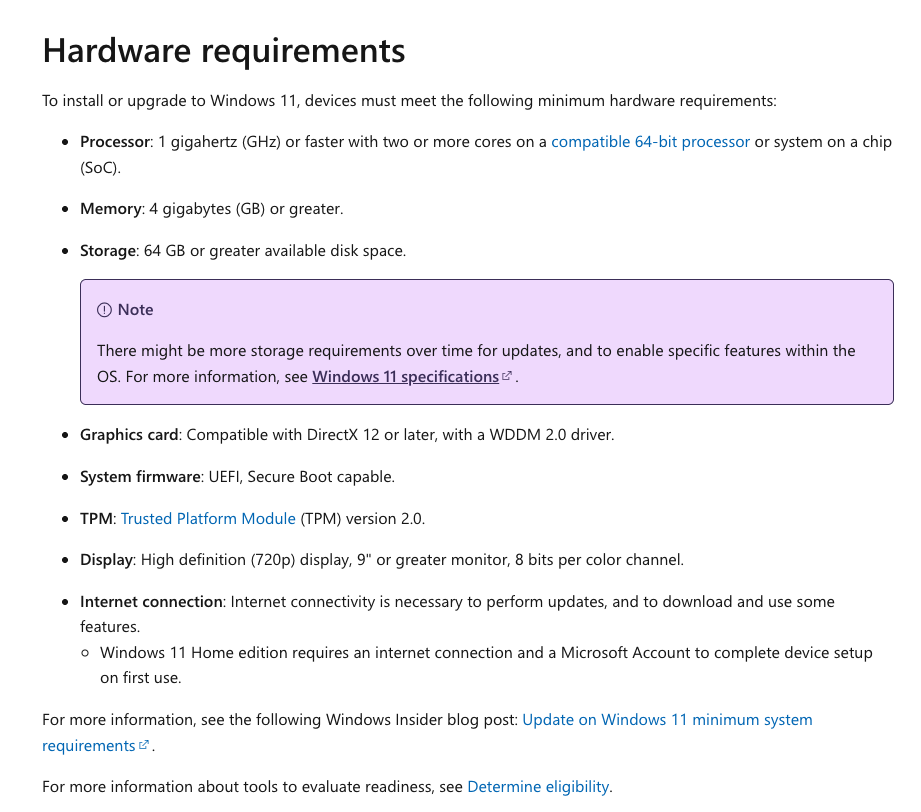
Windows 11 hardware requirements listed by Microsoft.
Enterprise Fleet Migration Challenges
For enterprise IT teams managing hundreds or thousands of devices, Windows 11’s hardware requirements create several significant challenges:
1. Incomplete Inventory Knowledge
Most organizations lack comprehensive visibility into the firmware capabilities of their device fleets. Standard inventory management tools typically track software, CPU, and memory specifications but rarely capture detailed firmware information or security feature enablement.
As Dobry notes, “These challenges have presented an interesting scenario because in a number of situations, they’re not covered by typical inventory management or asset management solutions at scale.”
2. Configuration Variations
Even devices with compatible hardware may require firmware configuration changes before they can support Windows 11. For example, many devices have TPM chips that aren’t enabled in the firmware, or they may be running in Legacy BIOS mode rather than UEFI.
3. Hardware Replacement Planning
A portion of any enterprise fleet—particularly devices more than 3-4 years old—simply won’t support Windows 11’s requirements. These devices will need to be identified early and scheduled for replacement.
Without proper assessment, organizations face significant risks, as Dobry explains: “Identifying these [issues] early in the process can allow you to better plan what your Windows 11 upgrade will look like… Knowing that before you start your project of actually performing the upgrades will help in unexpected outages and operational difficulties.”
4. Tight Timeline Pressure
With Windows 10 support ending in October 2025, organizations that haven’t started their migration process are already behind schedule. As Dobry cautions, “We’re at the stage where if the organization isn’t in process of performing the migration, you’re already behind.”
How Eclypsium Accelerates Windows 11 Migration
Eclypsium’s platform provides the missing piece in Windows 11 migration planning by delivering comprehensive firmware and hardware security assessment capabilities.
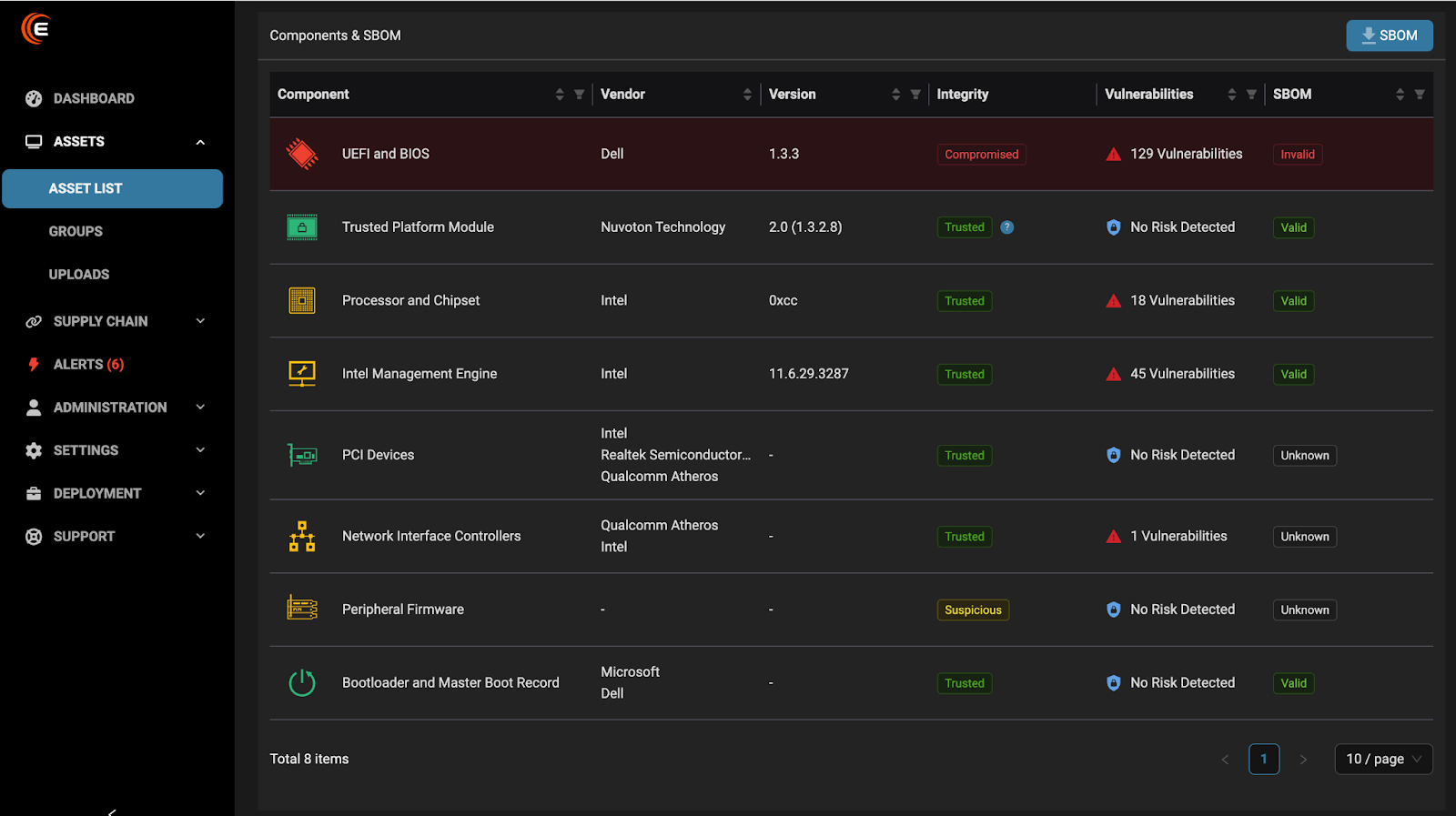
By providing a complete inventory of hardware and components in each device, including TPM version, UEFI status, Processor and Chipset data, and more, Eclypsium simplifies the process of identifying devices that may not be compatible with Windows 11 and should be replaced before an enterprise-wide upgrade.
Comprehensive Hardware Assessment
Eclypsium acts as a specialized inventory tool that examines hardware components and capabilities at scale throughout an organization. It can quickly determine which devices:
- Can be upgraded to Windows 11 without changes
- Require specific firmware configuration adjustments before upgrading
- Need hardware replacement due to incompatibility
Firmware Configuration Analysis
Beyond basic compatibility checking, Eclypsium identifies specific firmware settings that need adjustment, such as:
- Enabling or upgrading TPM functionality
- Switching from Legacy BIOS to UEFI mode
- Enabling Secure Boot
- Converting disk formats from MBR to GPT
Risk Reduction and Planning Support
The detailed inventory data Eclypsium provides allows organizations to accurately scope their Windows 11 migration project. This reduces both operational risk and potential business disruption by:
- Eliminating migration surprises
- Providing accurate hardware refresh budgeting
- Enabling phased deployment planning based on device readiness
- Ensuring security configurations meet Windows 11 requirements
Conclusion: Be Prepared, Not Surprised
The Windows 11 migration represents a significant shift in how Microsoft approaches operating system security, with unprecedented hardware requirements creating new challenges for enterprise IT teams. Organizations that fail to assess their hardware readiness early will likely face significant delays, unexpected costs, and potential security gaps.
As the October 2025 deadline approaches, the message is clear: thorough hardware assessment isn’t optional—it’s essential. Tools like Eclypsium that provide deep visibility into firmware and hardware security capabilities can make the difference between a smooth, controlled migration and a chaotic scramble as the support deadline looms.
In the words of Wes Dobry, “We’re all in the game to reduce risk. And in this case, the risk is ‘how do I effectively upgrade to Windows 11?’ Eclypsium can be one of the tools that provides you more insight and intelligence to help reduce that operational risk.”